Call Tracking for Dentists in 2026: Top 10 HIPAA-Compliant Software Solutions Reviewed
*Originally published December 27th, 2018, updated March 29, 2025.
Key Takeaways: Call Tracking for Dentists in 2026
Choosing the right HIPAA-compliant call tracking software is crucial for protecting patient data, identifying which marketing efforts are effective, and scheduling more appointments. This guide covers what we've deteremined to be some of the best options for 2026, highlighting the features and costs that matter most.
- Options for Every Practice: Whether you're a solo practitioner or part of a large dental group, there's a tool that fits your needs. Solutions range from basic call tracking to powerful platforms with analytics and team coaching.
- HIPAA Compliance is Non-Negotiable: Always require a signed Business Associate Agreement (BAA) for all business partners. Your provider must offer data encryption, secure access controls, and flexible call recording policies to ensure patient privacy is protected.
- Focus on These Core Features: Prioritize tools that offer Dynamic Number Insertion (to identify the source of calls), multi-channel marketing attribution, call recordings with transcripts, AI-powered summaries, form and chat tracking, and seamless integrations with your Practice Management System (PMS) and Google Analytics 4.
- Get Reports That Drive Real Action: Track the metrics that matter: your appointment booking rate, missed and after-hours calls, your most effective marketing sources, and your cost per booked appointment. Review this data weekly to make smarter decisions.
- Training Is as Important as Technology: Your front desk team's performance has a huge impact on conversion. Using scripts, coaching, and regular reviews can often boost your booking rate more than any new software. Track performance by staff member and marketing source to see what's working.
- Pricing Varies Widely: Costs depend on the number of tracking lines, call volume, and access to AI features. While free or low-cost tools can work for smaller practices, always verify their HIPAA compliance and consider the quality of their customer support.
- Look for a Future-Ready Solution: The best platforms are using AI to analyze conversations and automatically categorize calls, while offering seamless integrations with your PMS and ad platforms. This saves your team time and delivers valuable insights faster.
To grow their practices, dentists utilize various marketing methods, including local search engine optimization (SEO), Google Ads, social media, and offline strategies, among others. In every case, the intent is to have potential patients request to book an appointment via phone or through your website.
However, we’ve found that most dental practices don't know where their incoming leads are coming from. Why?
Because they have no lead tracking or call tracking in place.
Implementing a lead-tracking solution can eliminate the guesswork involved in determining which of your marketing channels is performing best.
You can do this by tracking your incoming leads (calls, text messages, and website submissions), collecting data, and using the data to identify the most successful marketing channels.
Enter HIPAA-compliant call (and lead) tracking.
At Titan Web Agency, we understand that running dental practices is challenging, whether you’ve got a single office or several. That’s why we recommend call tracking software to our dentist clients. With numerous options available, we’ve created this guide to review and compare the top 10 HIPAA-compliant call-tracking software solutions for dentists.
While we are referring to software that helps track leads, it is most often referred to as ‘call tracking software’ rather than ‘lead tracking software.’ Therefore, in this post, we will interchangeably use the terms ‘call tracking software’ and ‘lead tracking software’.
So, let’s get right to it!
Listen to this blog post:
What is Call Tracking Software?
Call tracking software is a marketing tool that allows business owners (in this case, dentists, orthodontists, and similar) to collect the appropriate data to determine which marketing campaigns are doing the best job of getting prospective patients to call their practice. With the data you collect, it’s easy to expand effective marketing strategies and stop wasting money on campaigns that aren’t working.
Call tracking works by assigning unique phone numbers to different marketing channels—whether it's your Google Ads, Facebook campaigns, or direct mail. When a potential patient calls one of these numbers, the software records which marketing source prompted the call.
While call-tracking software requires an investment, it’s a cost-effective marketing solution. You’ll save money by using your marketing budget wisely and allocating your resources to the campaigns that are most likely to attract new patients to your dental office.
For dental practices specifically, HIPAA-compliant call tracking ensures that all patient information is protected according to healthcare privacy requirements.
Importance of Call Tracking for Dental Offices
Before we review the more common features and specific software solutions, here’s an overview of call-tracking software, why you should have it, and how it works.
Most dental practice owners aren’t marketing experts. They may know enough to set up a Google Ad campaign or engage with patients on social media, but they haven’t studied marketing philosophies and strategies. As a result, unbeknownst to them, they may waste money trying strategies that aren’t effective.
Call tracking software demystifies part of the marketing process. It can help dentists understand where their leads are coming from and use their marketing budget effectively. For example, you might find that your Instagram campaign attracted zero new patients, while your local SEO efforts brought in 20.
Dentists who use call tracking and understand the data they obtain from it can adjust their marketing dollars and reallocate their spending, improving their return on investment (ROI) and lowering the cost of acquisition (CAC), thereby improving their profitability.
How Does Call Tracking Work?
Call tracking works by placing a small snippet of code on your website.
The software (snippet of code) will assign a tracking phone number to display on your website instead of your main phone number. Don’t worry; the tracking number will be forwarded to your main number, and your website visitors and potential patient user experience won’t be impacted.
This technology, known as Dynamic Number Insertion (DNI), operates behind the scenes to display different phone numbers to visitors based on their method of finding your website. For instance, someone from Google Ads might see a different tracking number than someone from Facebook.
The code placed on your website will provide you with the following information (dependent on the call tracking solution you choose and if they filled out a form on your website or called in):
- Source of traffic (Google Ad, FB, Local Search, etc)
- Phone number
- Their name
- The page they landed on
- The page they called or submitted the form on
- Keyword they used (in some cases)
- Any additional information you request from the forms, such as if they are a new patient, what they need help with, etc.
- Date/time of lead
- Physical location of the lead
- Type of device they are using
- Browser they are using
For dental practices, this data is incredibly valuable. You'll know exactly which marketing channels are bringing in which types of patients, allowing you to focus your budget on the most effective strategies for your specific practice goals.
You can see much of this in the screenshot I’ve provided below.
![]()
How Does Dental Call Tracking Reporting Work?
The unique numbers allow your call-tracking software to measure the performance of each marketing channel and determine whether your campaigns are effectively attracting new patients. Here’s a sample report from WhatConverts.
The reports show which campaigns are working and which may need to be tweaked.
What Does a Call Tracking Report Cover?
Call tracking reports deliver metrics that highlight which campaigns are successful and which are underperforming. Most call-tracking reports include the same fundamental metrics, such as the following.
- Which number the patient used to call you
- Which campaign the number was assigned to
- The date and time of the call
- The name of the caller (if available)
- The caller’s location (based on the caller’s number)
- The total number of calls generated by the campaign.
Here’s an example of the call-tracking reports we create for our dental practice clients. Phone numbers are hidden to protect privacy.
![]()
The best call-tracking software allows dentists to customize reports with data they can use to improve their marketing.
Call Tracking for Dentists: The Process
There are six basic steps in the call tracking process.
1. Phone number placement
Each of your marketing campaigns will be assigned a unique phone number. When someone calls it, it gets forwarded to your primary phone number so your front office staff can answer it.
Most call-tracking solutions use Dynamic Number Insertion (DNI) to update the tracking number based on how each visitor reaches your site. The screenshot below shows a tracking number at the top right.
![]()
With DNI, visitors have a seamless experience visiting your site and won’t know that the number would differ for another visitor.
2. Integration
Call tracking software integrates with other marketing tools, such as Google Ads and Google Analytics. Your leads are in one place, and the software tracks their progress through your sales funnel.
We provide our clients with a lead tracking dashboard that allows them to log in and see all of their incoming leads in one spot, see the source of their leads, and view reports as needed.
3. Call Receipt
Call tracking software tracks every call that comes into your office. The process happens automatically and requires no extra time from your staff.
As we noted previously, the software tracks all your marketing campaigns and other important details, including the caller's name and number, the purpose of the call, and more. This data helps you learn about callers’ behavior, needs, and preferences.
For dental practices, this includes tracking whether callers seek specific treatments, such as implants, Invisalign, or emergency care, which helps you understand which marketing channels drive different procedures.
4. Analysis
Call tracking software provides built-in reports and, in many cases, the ability to create ad-hoc reports to review your analytics.
Being able to dig into your data means you’ll spend less time deciding where to spend your marketing budget and have more time to care for your patients.
5. Adjustment
Call tracking data helps you adjust your marketing strategies based on what you learn, which is easy to do when you monitor your metrics.
For example, you might discover that your Google Ads campaign generates four times the ROI of your direct mail. Using that data, you may decide to scale back the radio ads and put the money you save into your PPC campaign.
6. Implementation and Repetition
The final step is to implement any changes and repeat the process. Tracking and evaluating data to refine your campaigns will enable you to see a continuous improvement in your return on investment (ROI).
Allow each of your campaigns sufficient time to collect data before making any changes. Once you have concrete data, your marketing team can help you implement changes.
The Benefits of Call Tracking
Whether opening your first practice or being well-established in the dental industry, your business can benefit from call-tracking software. You can monitor the performance of every campaign, including social media ads, PPC ads, email campaigns, billboards, print ads, and dental SEO. From there, you can calculate your ROI and change your dental marketing strategy.
Here are some specific ways that using call-tracking software can benefit you and your practice.
1. Improve Customer Service
Most call-tracking solutions allow dentists to record incoming calls to evaluate how the staff talks to new leads. Armed with this information, you can identify areas for improvement and, if necessary, create new phone protocols and training to enhance the patient experience.
2. Gain a Deeper Insight into Your Patients
Tracking and listening to incoming calls can help you better understand your patients’ needs and how they want to experience dentistry. The feedback you’ll receive can help you improve the patient experience and increase patient retention.
3. Decrease the Cost of Acquisition
Even the most carefully planned marketing budget can miss the mark and lead to overspending. With call tracking, you can monitor the calls each marketing campaign generates and calculate your cost per lead. You’ll track every campaign, making it easy to compare the ROI of each, remove ineffective campaigns, and save money on marketing.
4. Increase Lead Generation
When you spend money on a campaign that’s not generating phone calls, you miss out on opportunities to grow your practice. With call tracking, you can build an effective lead-nurturing system that converts new callers into satisfied patients.
Call tracking can help you attract new patients by differentiating yourself from your competitors.
How We Evaluated the Call Tracking Software on Our List
We specialize in dental marketing, so we compiled a list of criteria to help us evaluate dental call-tracking software. Here are the things we looked for.
- HIPAA compliance. All healthcare providers, including dentists, must adhere to HIPAA regulations to protect patients’ privacy. We only included HIPAA-compliant software on our list.
- Features. We reviewed the software features of each option and prioritized those with the most robust set of features.
- Client Service. Software isn’t very useful if users can’t get help when they need it. We looked at client support channels and response times to make sure our readers won’t be waiting for the assistance they need.
- Education and Training. Getting started with any new software can be challenging, so we prioritized call-tracking software with training and online resources.
- Price. It has become increasingly difficult to provide software pricing, as many companies don’t have set costs but provide custom quotes instead. We have included pricing information where available. We’ve also included a few free and low-cost options at the end of our list.
Some of the other factors that go into choosing a call-tracking solution aren’t universal. Still, we’ve included system and hardware requirements and other elements in our reviews to help you pick the software that’s right for your practice.
What to Look for in Dental Call Tracking Software
Nobody knows your dental practice better than you do, so here are some questions to ask to help you choose the best dental call-tracking software for you and your staff.
- Which features matter most to me? Examples may include dynamic number generation, call recording, customization options, and analytics.
- Does the software integrate with third-party services, including your dental practice management software?
- How much do I want to spend?
- How do I want to pay for call-tracking software? Installed options and subscription options are both available. You may have more flexibility with a subscription model.
- How steep will the learning curve be for my staff?
Asking these questions can narrow your options and help you choose the solution that allows you to meet your practice growth goals.
To make your comparison easier, here's an overview of the top call-tracking solutions for dentists:
| Software | Rating | Starting Price | HIPAA Compliant | Best For | Key Differentiator |
|---|---|---|---|---|---|
| WhatConverts | 4.9/5 (50) | $30/mo (Basic), $100/mo (Pro Plan) | Yes (Pro Plan) | Overall Performance | 500+ integrations, comprehensive reporting |
| CallRail | 4.5/5 (168) | $45/mo (Starter) | Yes | Small Practices | Budget-friendly with solid features |
| CallScaler | 4.1/5 (17) | $49/mo (Business) | Yes | Call Classification | Automated call classification |
| Adit | 4.5/5 (206) | Custom | Yes | Additional Features | 15 practice management tools included |
| Calldrip | 4.7/5 (3) | $299/mo | Yes | Integrations | Excellent Zapier integration options |
| CallHero | 5.0/5 (5) | Custom | Yes | Call Triaging | Mystery caller audits, event-triggered monitoring |
| Patient Prism | 5.0/5 (22) | Custom | Yes | Staff Motivation | Call coaching, gamification features |
| CallSource | 4.4/5 (195) | Custom | Yes | Competitor Tracking | ROI comparison with competitors |
| Call Sumo | 4.29/5 (246) | Custom | Yes | Voice Recognition | IVR/Voice recognition, automated classification |
| CallTrackingMetrics | 4.6/5 (129) | $65/mo (Lite), $149/mo (Marketing Pro) | Yes | AI Tools | AI call analysis, conversation intelligence |
A Lead Tracking Case Study
At Titan Web Agency, we could use any call or lead tracking software. We partnered with WhatConverts for lead tracking, and we couldn't be happier.
Let me tell you about how we used lead tracking to help a dentist get more booked appointments and improve his return on investment.
The Challenge
A dental client was getting decent Google Ads traffic, but their landing page was underperforming.
Our Solution
We developed a laser-focused landing page highlighting our client's expertise while keeping all other Google Ads campaign elements the same.
Results
Our lead tracking software provided clear data on the impact:

| Metric | Before | After | Improvement |
| Conversion Rate | 5-9% | 13-17% | 89% increase |
| Monthly Leads | 15 | 30-40 | 133% increase |
Without comprehensive lead tracking, we would not have had a clear, data-backed picture of the landing page's performance improvement. Our lead tracking software allowed us to precisely attribute leads (calls, forms, and messages) to different landing pages.

Here’s another report in our dashboard that gives us a summary of our month. One of the features we LOVE is the ability to see what source/medium is converting the highest.

10 Call Tracking Solutions for Dentists
We've researched and compared 10 of the most popular and highly recommended call-tracking software options so you can pick the one that's right for you.
1. WhatConverts: Best Overall
Overview: WhatConverts is a highly-rated web-based call-tracking solution that's quick to set up and easy to use. This software has features particularly suitable for dental practices, even those without an in-house marketing manager. With over 500 application integrations, WhatConverts is a versatile option with a great reputation for excellent service. They even offer an option for developers to build their own integrations.

Service Model: Cloud/SaaS/Web
Hardware/Operating System Requirements: WhatConverts works on major operating systems, including Windows, Android, and iOS. It is compatible with Google Chrome, Microsoft Edge, Firefox, and other popular browsers.
Price: WhatConverts offers several pricing plans. The basic Call Tracking plan is $30 per month, and the Plus Plan costs $60. Both the Pro Plan ($100 per month) and the Elite Plan ($160 per month) are HIPAA-compliant. Toll-free number options are available for all plans. See full details on pricing plans here.
Free Demo: A 14-day free demo is available for all five plans.
Support: WhatConverts offers live support on its website, as well as via a contact form and email. Reviewers have received quick responses, even when contacting support outside regular business hours. If you prefer talking to support staff on the phone, they have a toll-free number available during business hours.
Response Time: We received a quick response when we initiated a live chat.
Note: WhatConverts is a Titan Web Agency partner and, in our experience, offers the best-in-industry support.
Training: The team at WhatConverts offers several training resources for its users, including a starter guide, a step-by-step setup guide, and FAQs. They also offer webinars and live, online, and in-person training.
Key Features:
- Caller identification
- Call and text message tracking
- Instant call tracking numbers
- Dynamic number insertion
- Call tracking & recording
- Access to API
- Campaign & keyword tracking
- Conversion tracking
- CRM
- Campaign management
- Form tracking
- Chat tracking
- Call Whisper
- Real-time reporting & Report Builder
- Marketing intelligence
- Customer journey tracking
- Ad platform integration
- Advanced & customizable reporting
The Pro Plan, which is $100 per month, is the HIPAA-compliant plan, as mentioned above.
Along with the features mentioned above, WhatConverts integrates with thousands of apps using Zapier. Reviewers praise the user-friendly dashboard and commend the excellent customer support team for their friendliness and thoroughness.
2. CallRail: Most Affordable for Small Practices
Overview: CallRail is a web-based call-tracking solution. While it’s not designed exclusively for dentists and other healthcare providers, it’s got a nice range of features and affordable pricing. The software provides a user-friendly experience and good resources for clients. Reviewers praise CallRail’s mobile app and excellent customer service.
![]()
Service Model: Cloud/SaaS/Web
Hardware/Operating System Requirements: CallRail works best with Google Chrome, but can also be used with other browsers. It integrates seamlessly with Google Analytics, WordPress, and most dental practice management software.
Price: CallRail offers four different plans. The Starter Plan is $45 per month. You can add Conversation Intelligence or Form Tracking for an additional $90 per month or go with Call Tracking Complete to get all features for $135 per month. You’ll get five local numbers, 250 local minutes, and 100 text messages with the starter plan, and usage increases from there. See full details on pricing plans here.
Free Demo: You can try out any of CallRail's plans for free with a 14-day demo.
Support: CallRail offers 24/7 free online technical support. If you prefer phone support, you can call during business hours. Reviewers praise the highly responsive customer service and the software team's willingness to listen to feedback.
Response Time: We received an immediate response when using the live chat feature.
Training: CallRail's website offers a wealth of resources, including Getting Started guides, free webinars, podcasts, video demos, white papers, and infographics. The site also features a community forum to connect with other users, ask questions, and share your insights and success stories.
Key Features:
- Local, toll-free, and international numbers
- Campaign call tracking
- Dynamic number insertion
- Keyword call tracking
- Anti-spam protection
- Text messaging
- Intuitive dashboard and menus
- Advanced reporting
- Responsive call routing
- Integration with Google Analytics, Google Ads, Hubspot, Marketo, Salesforce, Unbounce, and 50+ other software applications.
- Conversation intelligence (use AI to transcribe and analyze calls)
- Form tracking (measure and respond to web forms)
- Lead center (call, text, and chat as a team)
CallRail is a comprehensive, user-friendly tool for tracking calls. One standout feature is the ability to record calls and track keywords within them. While some reviewers wish the form-tracking features were more robust, there's not much to complain about. Some practices may miss in-person training options, but the available online resources should be enough for most.
3. CallScaler: Best for Call Classification
Overview: CallScaler is a call-tracking solution designed to meet the needs of various industries, including dentistry. It sets itself apart with special features such as automated call classification. Reviewers applaud the user-friendly interface and automation.

Service Model: CallScaler is cloud-based software compatible with most browsers.
Hardware/Operating System Requirements: CallScaler works with Google Chrome and most other browsers.
Price: CallScaler prides itself on disruptive pricing. The Business Plan costs $49 per month, and the Client Pro plan costs $79 per month. An Unlimited Plan is also ideal for multi-office practices and DSOs for $399 monthly. You can compare features and benefits on the CallScaler website and choose one that best suits you.
Free Demo: You can try out CallScaler for free with a 7-day trial.
Support: CallScaler offers support via telephone, email, and an online form. They also have a substantial FAQ page.
Response Time: We submitted a question about training via their online form. We got an automated response in a few minutes and a personalized response with an answer to our question within 15 minutes.
Training: The response we got from CallScaler said that they provide a 12-minute overview video that clients can watch to learn how to use CallScaler. The FAQ and blog answer many of the most common questions.
Key Features:
- Tracking numbers
- Call forwarding
- Call recording
- SMS forwarding
- Voicemails
- Client portals
- AI call summaries
- Pay per call
- Automations
- DNI script
- Press 1 to connect
- Call flows
- Call Whisper
Discover more features on the CallScaler website.
CallScaler offers transparent pricing and an innovative automated call classification process, saving your staff valuable time. The software is worth considering for its affordability and advanced features.
4. Adit (Best for Extra Features)
Overview: Unlike most of the call-tracking solutions on our list, Adit offers 15 practice management tools, including call-tracking features. Reviewers praise Adit’s customer service, especially its collaborative approach to client feedback.
![]()
Service Model: Cloud/SaaS
Hardware/Operating System Requirements: Adit works with Google Chrome and other browsers.
Price: Adit doesn’t offer pricing information on its website. You can call and schedule a 20-minute demo, and Adit will send you a personalized quote for your practice.
Free Demo: Yes
Support: One of the reasons that Adit gets high ratings for its client service is its 5-minute guarantee. They promise to answer client calls in 5 minutes or less; if they don’t, your next month will be free. They also offer email support and an online ticketing system.
Response Time: We got an immediate response to our phone call and found the support to be extremely helpful.
Training: Adit offers guided onboarding that promises to get your practice up and running on its system in less than two weeks. They also have a huge library of online resources, including eBooks, blogs, videos, webinars, and podcasts.
Key Features:
- Adit Voice and VoIP phones
- Call tracking
- Call recording
- Dynamic number placement
- Conversation intelligence
- Campaign analytics
- Patient texting
- Internal communication
If you’re looking for a solution that combines call tracking with other services such as online scheduling, TeleMed, payment processing, and review management, then Adit may be the right choice for your practice.
5. Calldrip: Best for Integrations
Overview: Calldrip is a cloud-based call tracking and routing solution with a custom chat widget and other useful features to help you attract more patients. Calldrip integrates with other software using Zapier. Reviewers praise Calldrip’s speedy response times and top-notch training options.

Service Model: Cloud/SaaS/Web
Hardware/Operating System Requirements: Calldrip is a web-based software that works with most browsers, including Google Chrome and Microsoft Edge.
Price: Calldrip doesn’t provide any details about pricing on their site. Visitors are strongly encouraged to book a demo to learn about plan options and pricing.
Free Demo: Get a free demo by clicking the "Book Your Demo" button here.
Support: Calldrip offers online chat support with live agents during business hours.
Response Time: We submitted a request about Calldrip’s HIPAA compliance and got a text response confirmation that they are HIPAA compliant in less than three minutes.
Training: Calldrip provides detailed online training to new clients. They have an array of content that includes an online knowledge base with blog posts, eBooks, guides, videos, and pre-recorded webinars.
Key Features:
- Inbound call monitoring
- Automatic call tracking
- Call recording and call transcriptions
- Customized call flows and lead routing
- Dynamic number insertion
- Advanced reporting
- ROI tracking
You can find a full list of Calldrip's call-tracking features here.
If you're looking for a powerful marketing tool to track and monitor calls and help you improve your dental marketing ROI while integrating with your existing software, Calldrip could be the solution for you.
6. CallHero: Best for Triaging Incoming Calls
Overview: CallHero offers a cloud-based call-tracking software solution for dental and healthcare clinics. Some of its special features include employee-specific ROI tracking and call tagging. Reviewers praise CallHero’s event-triggered call recording, which identifies calls that may need extra attention so you can fine-tune your responses and improve your ROI.
![]()
Service Model: Cloud/SaaS/Web
Hardware/Operating System Requirements: CallHero works with most web browsers, including Google Chrome and Microsoft Edge.
Price: CallHero used to offer monthly subscription prices on its website, but that’s no longer true. You’ll need to contact them to schedule a demo and ask about pricing.
Free Demo: CallHero offers a free demo.
Support: CallHero provides 24/7 chat support via the CallHero Dashboard, plus toll-free telephone and email support during business hours.
Response Time: We got an immediate response to our chat request.
Training: CallHero has an online knowledge base with pre-recorded web classes, blog posts, and videos.
Key Features:
- Virtual receptionist
- Call recording
- Call tracking
- Call metrics
- Conversation analysis
- Front desk training
- Answering service
- Phone service
- Mystery caller audit
For more information about CallHero's features, please visit their website.
CallHero provides unique and useful features. If you want to do a deep dive into how your front office staff is handling calls, it’s a good choice because of its Mystery Caller Audit and event-triggered call monitoring.
7. Patient Prism: Best to Inspire Staff Members
Overview: Patient Prism is a call-tracking solution designed specifically for dental practices and Dental Service Organizations. Besides standard call tracking features, it provides call coaching to improve conversions and individual employee tracking to help you get the best ROI for your marketing campaigns. Reviewers praise Patient Prism’s quick response times and helpful features. We like their unique gamification features that can inspire your staff members to book more appointments.
![]()
Service Model: Cloud/SaaS/Web
Hardware/Operating System Requirements: Patient Prism is compatible with most internet browsers, including Google Chrome and Microsoft Edge.
Price: Patient Prism used to have plan prices on their website, but that’s no longer the case. You can visit this page to request a free demo and get a custom quote for your dental practice.
Free Demo: Patient Prism offers a free demo, which you can book by clicking the "Schedule Demo" button on their pricing page.
Support: There are three ways to get support from Patient Prism. You can call their toll-free number during business hours, complete their online form, or email them.
Response Time: We called Patient Prism to learn about new client training. Our call was answered immediately. We had to leave a message for someone from sales to call us back with the information we requested. We got a call back within a few hours.
Training: Patient Prism clients can access live online support, pre-recorded webinars, or their academy page.
Key Features:
- Daily and hourly call volume
- Call conversions
- Voicemail and hang-up tracking
- Phone call and messaging alerts
- Follow-up reports
- Keyword tracking
- Employee performance tracking
- Call coaching
- Gamification
- Revenue and marketing analysis
You can find a complete list of Patient Prism’s call-tracking features on its website.
Patient Prism has valuable features, and we especially like that it allows clients to track voicemails and hang-ups. Call coaching is a rare feature that they provide, which can be worthwhile if you have multiple employees handling calls on your behalf. Finally, gamification of call results is motivational for employees.
8. CallSource: Best for Tracking the Competition
Overview: CallSource is a call-tracking system specifically designed for dental practices, although it's also suitable for use in other industries. What sets CallSource apart is its ROI comparison feature, which allows you to compare your marketing efforts with those of your competitors. CallSource offers call coaching to enhance your employees' performance and attract new patients to your practice. Reviewers love having a dedicated contact and praise CallSource for being a true partner in attracting more patients.

Service Model: Cloud/SaaS/Web
Hardware/Operating System Requirements: CallSource is a web-based software that works with popular browsers, including Google Chrome, Microsoft Edge, and Firefox.
Price: CallSource's pricing is customized based on your practice's needs. Contact them for a quote.
Free Demo: You can schedule your free demo by emailing Edwin Nunez at ednunez@callsource.com.
Support: CallSource provides comprehensive support, including 24/7 live chat, email and phone support, a dedicated forum, and an extensive FAQ.
Response Time: We used live chat to contact CallSource about training options and HIPAA compliance. We got an immediate automated response. We had to wait 10+ minutes for a live assistant to answer our question.
Training: Here’s what a CallSource representative told us about client training. “When you open an account with us, you will be assigned a dedicated account manager. Your account manager will provide comprehensive training for you and your team to ensure you become proficient with the platform and can easily find what you need. You will receive unlimited training, and any requests can be handled manually post-training. Additionally, you can always reach out to your account manager for any account-related requests.”
Key Features:
- Ad hoc reporting
- Archiving and retention
- Call routing
- Call recording
- Caller ID
- Call tracking metrics
- Campaign management
- Conversion tracking
- Missed call notifications
- ROI comparison
- Call coaching
- 10+ integrations plus the ability to let CallSource develop a custom integration for you
Get a complete list of CallSource’s call-tracking features here.
CallSource’s ROI comparison feature makes tracking your competitors' call performance easy and uses that information to increase conversions and attract new patients.
9. Call Sumo: Best for Voice Recognition
Overview: Call Sumo is a call-tracking solution that initially catered to dentists but has expanded to other industries. Along with the usual call tracking features like call recording and unique phone numbers, Call Sumo offers unique features like IVR/voice recognition. The most distinguishing feature is their automated call classification process, which means you don't have to listen to every call. Reviewers praise Call Sumo’s easy installation and user-friendly features.

Service Model: Cloud/SaaS/Web (Desktop/On-Site Version also available)
Hardware/Operating System Requirements: Call Sumo works with most browsers and is a web-based software.
Price: Call Sumo doesn’t have pricing information on its website. You can request a demo by completing their contact form and asking for a quote during your demo.
Free Demo: Call Sumo offers a free demo you can request by completing their contact form.
Support: Call Sumo used to offer live chat, but no longer does. Support is available via email, their online contact form, and phone.
Response Time: We reached out via Call Sumo’s online contact form to ask for additional information about training. After three days, we still hadn’t received an email response.
Training: Call Sumo provides live online training and access to their knowledge base, including videos and documentation.
Key Features:
- Dynamic number insertion
- Customizable call tracking
- Call recording
- Automated call classification
- Call routing
- Caller ID
- Call tracking metrics
- Conversion tracking
- IVR/Voice recognition
- Keyword tracking
- Online and offline visitor recognition
- Integration with some dental practice management software, including EagleSoft and Dentrix
View a full list of Call Sumo's call-tracking features here.
Call Sumo’s automated call classification process can save your staff time in a busy practice. We particularly like the voice recognition feature, which can help staff members identify callers.
10. CallTrackingMetrics: Best for Using AI Tools
Overview: CallTrackingMetrics is a cloud-based call-tracking and conversation analytics tool with flexible pricing and excellent features. You can track and record every call and use AI to analyze calls to improve your ROI.
![]()
Service Model: Cloud/SaaS/Web
Hardware/Operating System Requirements: CallTrackingMetrics works best with the most up-to-date version of Google Chrome. If you use a different browser, make sure to ask if it will work with CallTrackingMetrics.
Price: CallTrackingMetrics offers four subscription tiers, and the first month at any level is free. Marketing Lite is $65/month; Marketing Pro is $149/month; Sales Engage is $274/month; and the Enterprise Plan is $1,999/month. Full plan details. (Important Note: You’ll need the Marketing Pro or Sales Engage plan since those are the only two that are HIPAA compliant.)
Free Demo: Yes, you can fill out a form to request a personalized demo.
Support: CallTrackingMetrics provides a comprehensive support system with live chat, email, phone support, FAQs, and a knowledge base.
Response Time: We used the live chat option and got an immediate and helpful response.
Training: CallTrackingMetrics provides two hours of free onboarding when you sign up for one of their plans. You can get additional Zoom training from their Professional Services team.
Key Features:
- Call recording
- Call tracking
- Call metrics
- DNI
- Custom IVR routing
- Form reactor
- Softphone
- Ask AI Conversation Analysis
- Text messaging
- Built-in reports
- Personalized training
- Answering Service
Find more features on this CallTrackingMetrics page.
CallTrackingMetrics is a powerful and flexible software solution for your dental practice. With competitive pricing and amazing features like call recording, conversation analysis, and text messaging, CTM can provide you with the data and guidance you need to attract new patients.
How Much Does HIPAA-Compliant Dental Call Tracking Cost?
Call tracking prices can vary depending on several factors, including:
- The size of your practice (number of locations)
- The number of phone numbers you purchase
- The amount of customer support provided
- The features included in the service
- Software integrations
- The vendor you choose
A quality dental call tracking service typically costs between $50 and $300 per month. And small practices can find solutions at the lower end of that range because they'll require fewer phone numbers to track. Larger practices, particularly those with multiple locations, should expect to pay more.
With call tracking, you can determine where to allocate your marketing dollars and eliminate ineffective strategies that aren't yielding the desired results. Call tracking costs are worthwhile for streamlining your marketing and improving your ROI.
Titan Web Agency provides HIPAA-compliant call and lead tracking for our monthly marketing clients at no additional charge.
Free and Inexpensive Call Tracking Solutions
Are you looking for a call-tracking solution but want to save money? There are some free and low-cost options, but you’ll need to remember that paying less may mean you’ll have access to fewer features than you would if you paid more.
Dental lead tracking prices can vary depending on several factors, including:
- Twilio Segment is a call-tracking solution offering an array of call-tracking and other marketing features for $0/month. You can also check out their Team option for $120 per month.
- RingCentral is a low-cost call tracking option with plans starting at just $20 per month. They offer quite a lot for a low price, including online training for new clients and a robust resource center on their website.
- CallFire charges just $.06 per call, which can be very affordable for practices with low call volume.
While these inexpensive and free solutions might seem like a good deal, remember that you need a robust suite of tools to manage your practice effectively; we recommend choosing a paid plan with the features you need to improve your conversion rate and grow your practice. These inexpensive and free solutions will likely require more complex integration, and you will need to confirm they are HIPAA compliant.
Key Metrics to Measure in Call Tracking
The call-tracking software you choose will be most helpful when you use the data it collects to learn more about the effectiveness of your marketing campaigns. Here are some metrics we suggest tracking.
Call tracking prices can vary depending on several factors, including:
- Number of calls. Phone calls are crucial for your practice, so tracking how many calls each campaign generates is important.
- Time of calls. You can adjust your scheduling based on when your phones are busiest.
- Location. Call tracking can help you identify the locations that generate the most calls and allocate your marketing budget with Google Ads.
- Call Duration. You can determine if the longer calls are resulting in new patient appointments or if your front office staff is struggling to overcome objections and close the appointment on the phone.
- Unanswered calls. If you're missing calls, it's important to find out why. For instance, if you're getting dumped calls after business hours, consider using an answering service or an automated text back to ensure you're not missing out on potential business.
Call tracking software lets you take the guesswork out of your marketing efforts and focus on what's working best for your dental practice.
Final Thoughts on Call Tracking Solutions for Dental Practices
Call tracking software isn’t just a way to evaluate your marketing campaigns. It’s one of the most valuable tools to attract more patients and expand your practice.
You can identify and achieve your most important growth goals with one of the 10 lead tracking solutions we’ve reviewed.
If you're looking for even more ways to grow your practice, contact Titan Web Agency. Our marketing experts will help you increase both organic and paid traffic, allowing you to focus on what you do best – providing best-in-class dental care.
Are you looking to get more out of your marketing campaigns?
Schedule a FREE consultation!
We use actual data to make decisions, resulting in no wasted spend — no pressure, just results...
Tyson Downs is the founder of Titan Web Agency, a company specializing in marketing for dental professionals. With an impressive track record of working with over 100 dental practices, Tyson has a deep understanding of the unique marketing needs within the dental industry.



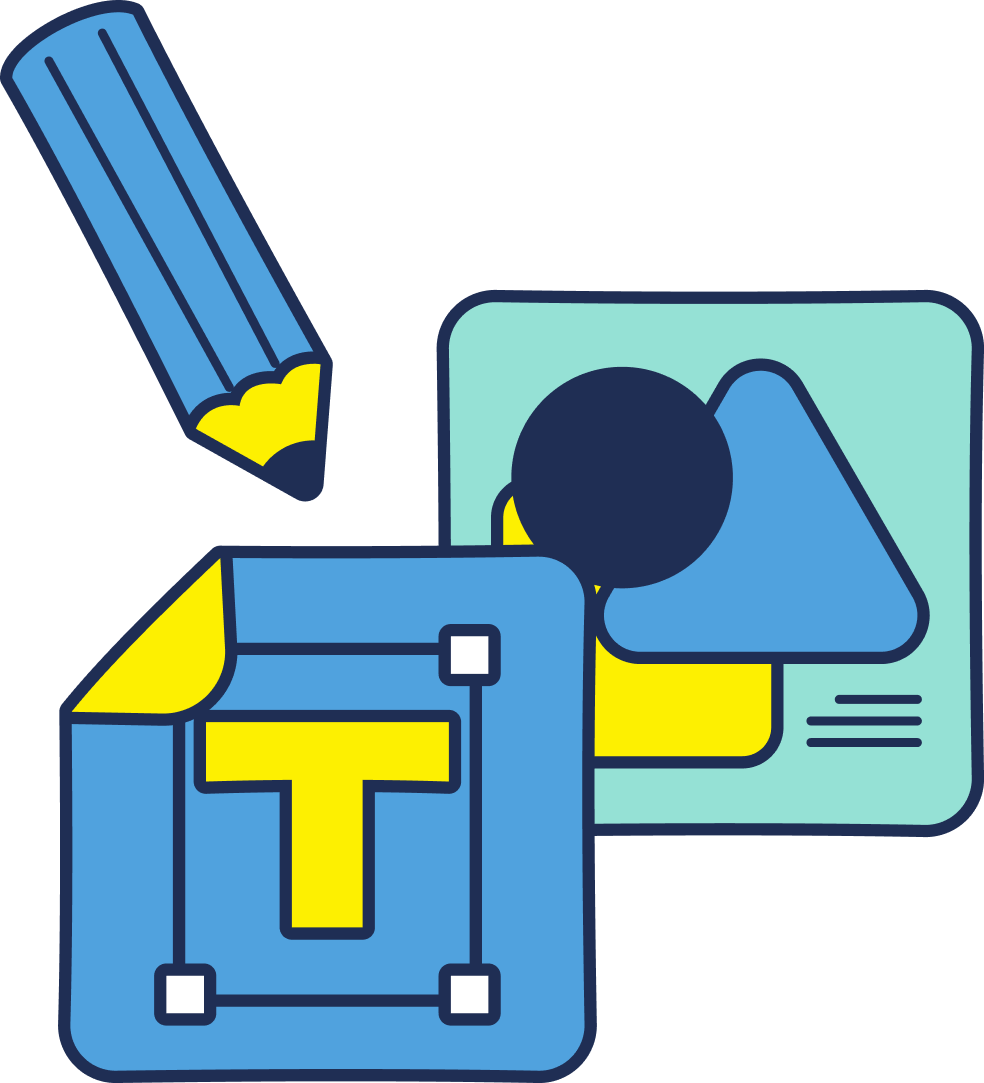


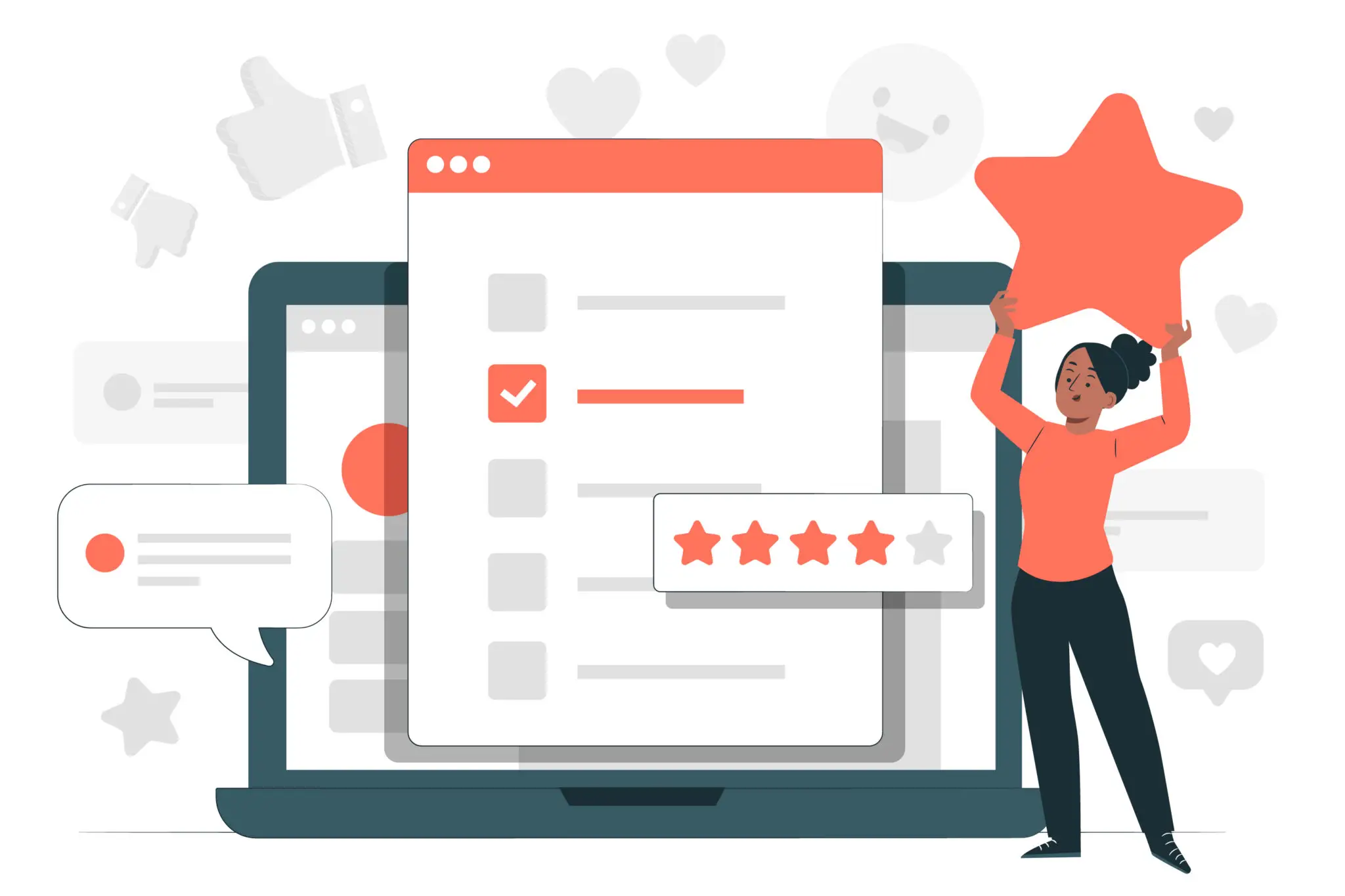




.png)
.png)

.jpg)